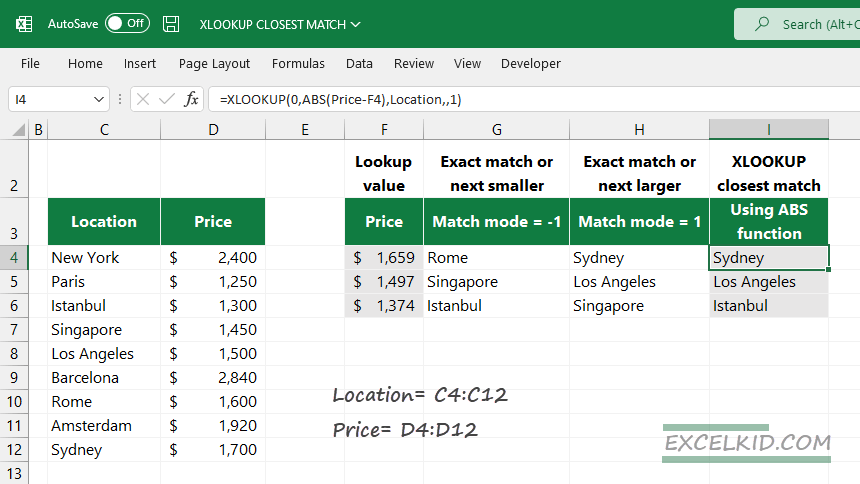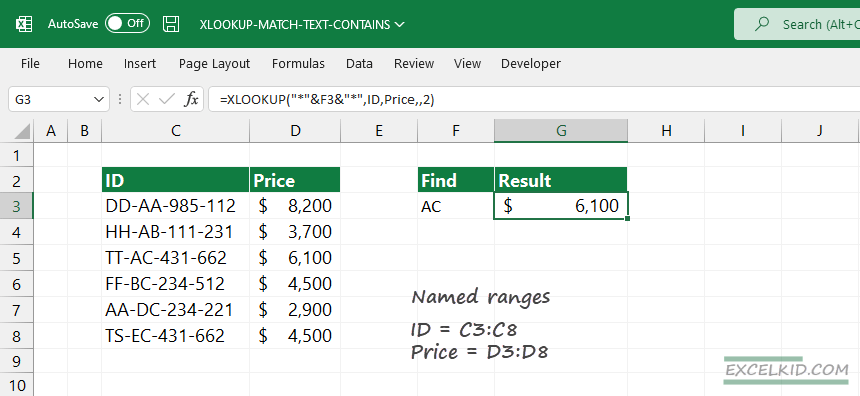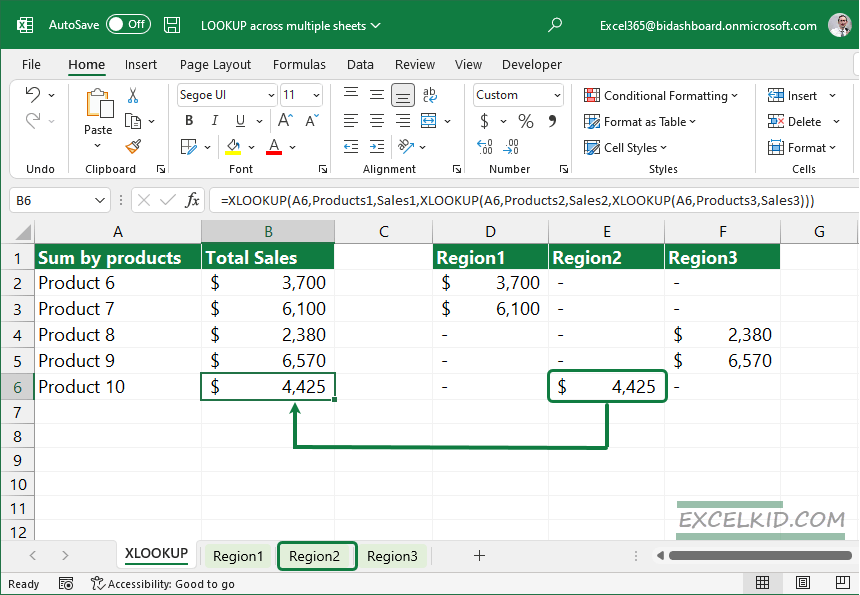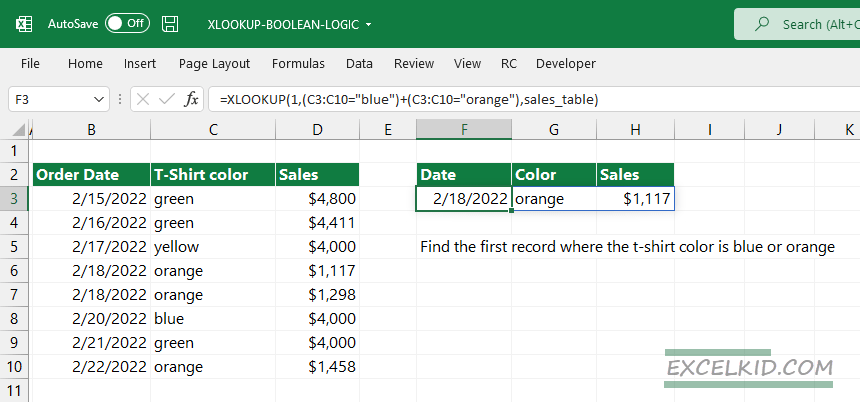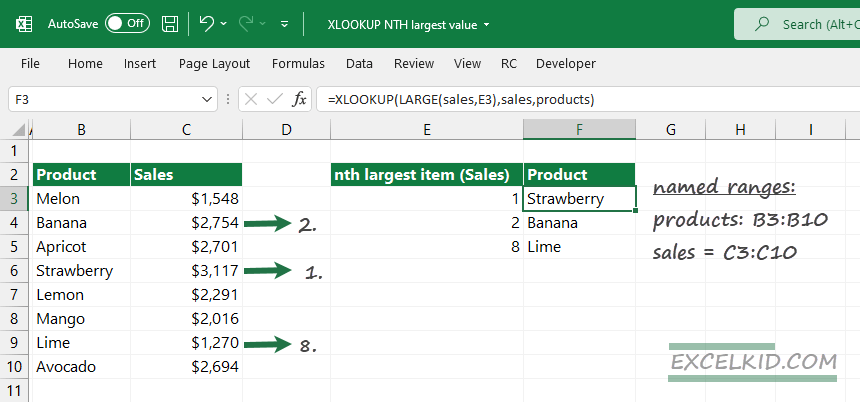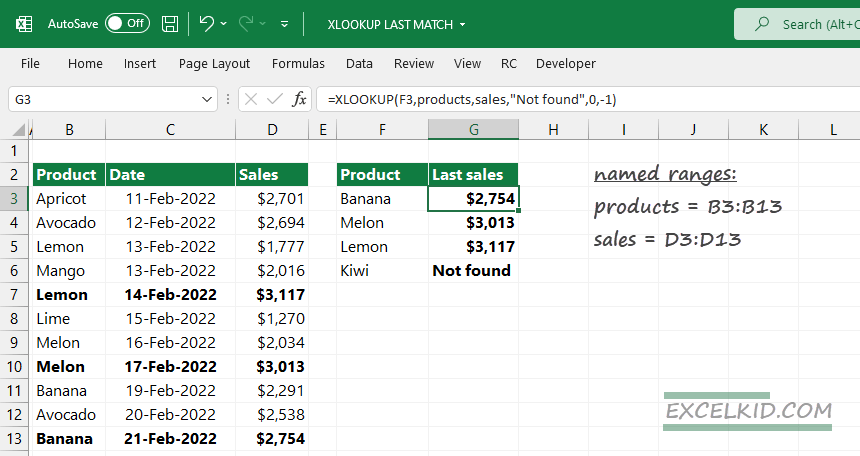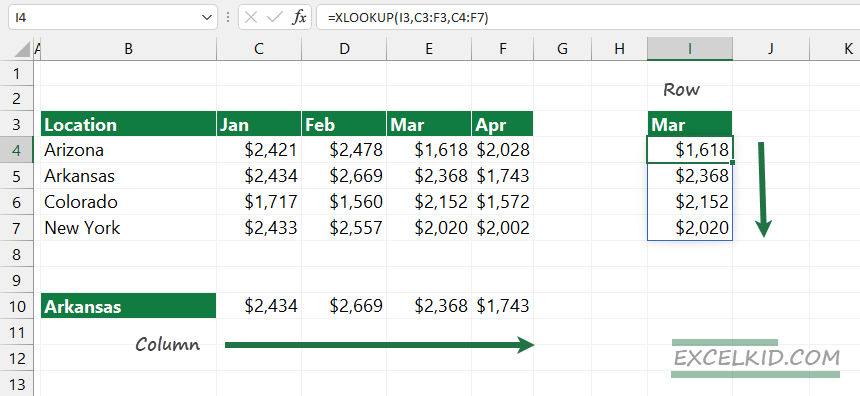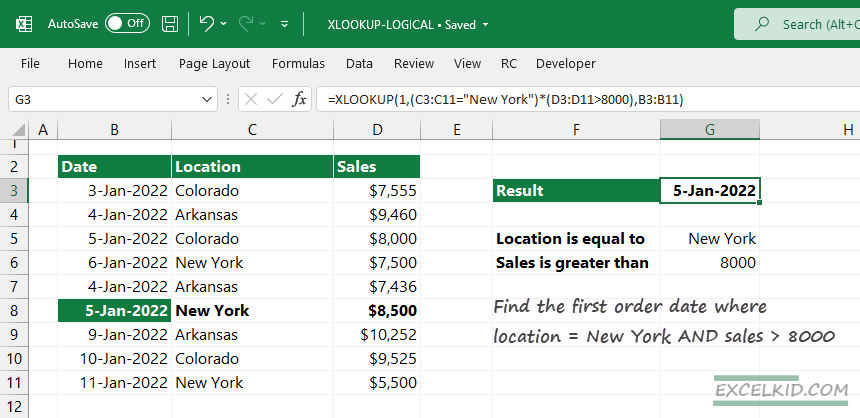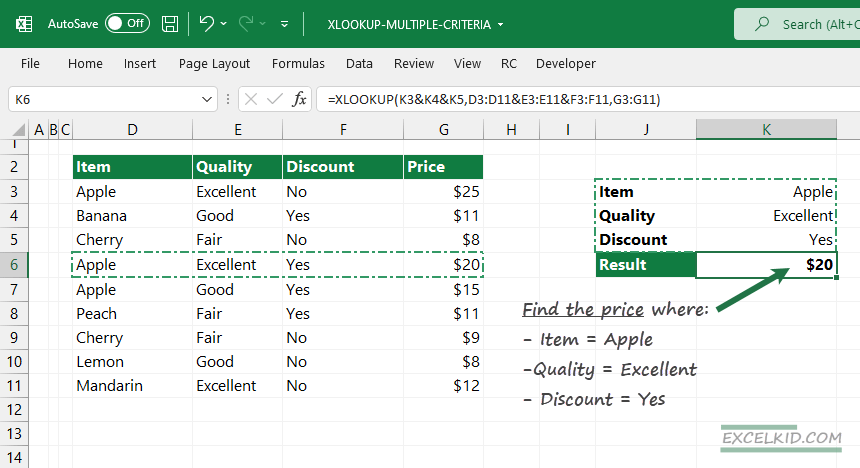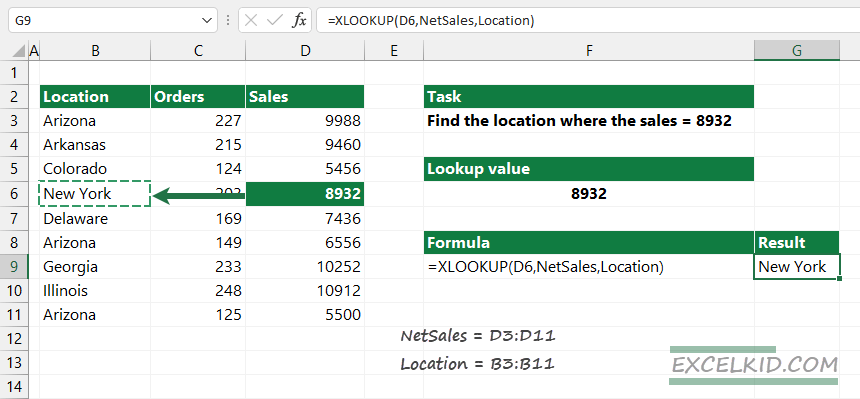Convert Text to Number in Excel
This tutorial shows how to convert text to numbers in Excel using text to column, Formulas, Paste Special, error checking, or VBA. What if you want to work with numbers, but the formula returns errors? First, you should check the given cell: is the value in a number format? Or is it a text? The … Read more