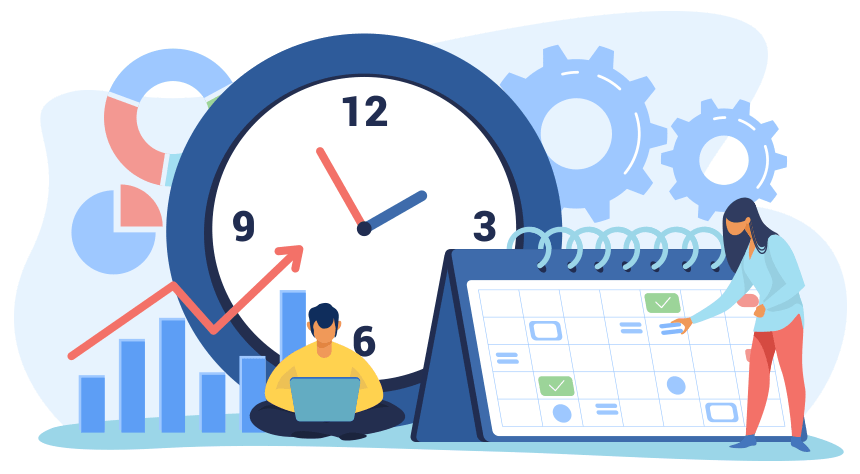A collection of free Excel Add-ins and productivity tools. Download various spreadsheet and formula utilities and speed up your work!
Table of contents:
- Free Excel Add-ins and Productivity Tools
- DataFX Function Library
- DataXL Productivity Suite
- Ultimate Dashboard Tools for Windows and Mac
- Splitter Add-in
- Organization Chart Builder Add-in
- Free Gauge Chart Add-in
Free Excel Add-ins and Productivity Tools
This page is dedicated to extending Excel application functionality.
Free Excel add-ins add-ins are a game-changer for several reasons. They can radically enhance productivity by introducing new functionalities not available in the standard version of Excel. Users can perform complex tasks more efficiently, automate repetitive tasks, and visualize data in new and engaging ways without additional costs. Excel add-ins allow users at all levels, from students to professionals, to harness powerful analytics and data-cleansing capabilities that would otherwise be unavailable due to budget limitations.
Moreover, add-ins are regularly updated with new features and improvements, making Excel an even more dynamic and versatile tool for data analysis. Whether you want to improve your workflow, explore data analysis, or expand your Excel skills, free add-ins can unlock higher productivity and creativity.
DataFX Function Library (Free Add-in)
The add-in boasts a suite of nearly 200 high-performance user-defined functions (UDFs), each designed to simplify complex tasks and transform your experience with Excel. These UDFs streamline the creation of formulas, making them more intuitive and reducing the time it takes to perform data analysis. Our mission to excellence is unwavering as we continually reinvest in development, dedicating countless hours to refine and enhance the add-in’s capabilities.
Leveraging the robust Intellisense Excel-DNA framework, our add-in provides native tooltips that seamlessly integrate with Excel, offering context-sensitive hints and making the functions more accessible to users of all skill levels. This feature not only enriches the user experience but also aids in minimizing errors while crafting formulas.
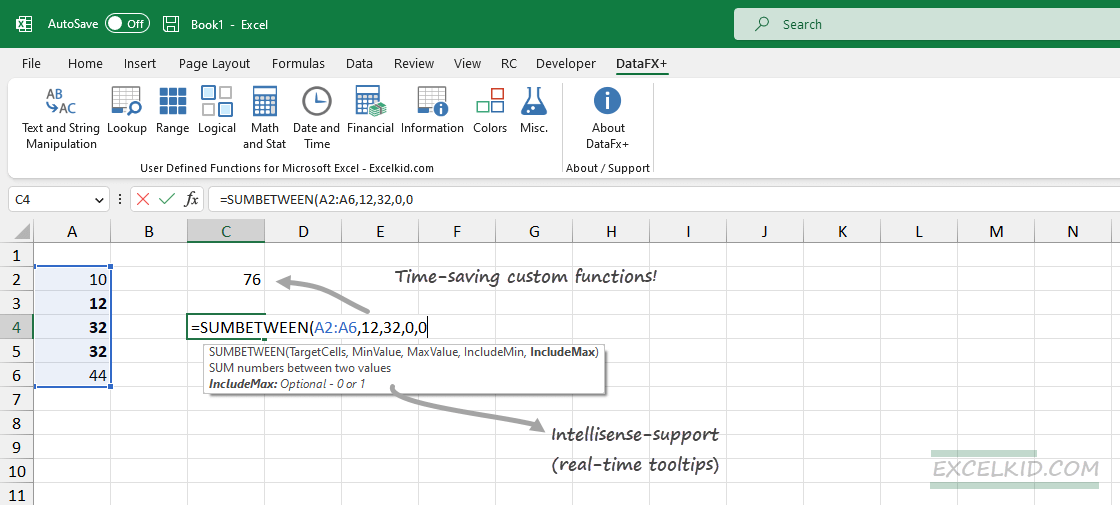
The add-in includes a function browser to further assist users in navigating through the extensive collection of functions. This user-friendly interface categorizes functions, allowing quick access and an organized overview. This browser is an invaluable tool for users looking to optimize their workflow and use the full potential of the add-in’s offerings. Whether you are a financial analyst crunching numbers or cleaning data, our add-in is the Swiss knife that will improve your Excel projects to new heights of efficiency and style.
The current version of the add-in core functions, for example, DXLOOKUP, ensures XLOOKUP compatibility for all Microsoft Excel versions. Take a closer look at how useful the tool is. We update the library weekly and will implement even more functions in the next few months.
If you want to learn more about the integrated functions, don’t hesitate to look at the PDF files containing useful examples. Learn more on how to install an Excel add-in!
DataXL Productivity Suite (Free Add-in)
The free Excel add-in dramatically increases your productivity. You can use various time-saving tools, like data cleansing tools.
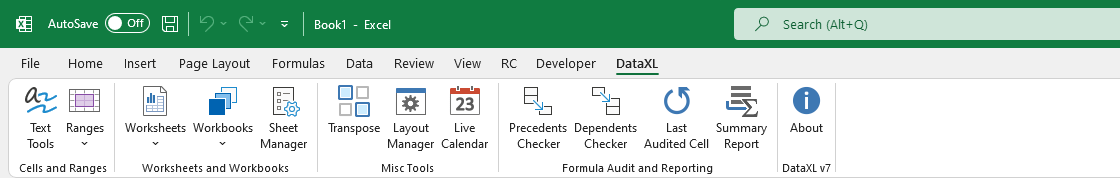
Text processing and string manipulations in Excel are difficult, but we’ll help you simplify string-related functions using our add-in. In addition, we will help you to clean your raw data!
DataXL Add-in: Text Tools Functions
- Convert text to uppercase, apply Excel lowercase to your data, or convert your text values to proper / title case
- Delete the first or the last character from a selected string
- Remove Text by position, Delete or extract characters starting at the nth position
- Remove spaces, non-printable characters, all line breaks, and initial apostrophes
- Insert text before the first, after the last character
- Insert text starting at the nth position and much more….
Spreadsheet Functions
- Data Collector: Consolidate Multiple Worksheets into one Workbook
- Split Ranges: Split one data table into several different sheets based on the values of the specified column or other criteria.
- Compare Ranges: Compare two columns or ranges and the output or highlighting of coincidences/differences.
- Clean Ranges: Delete text, formats, notes, hyperlinks, conditional formatting, etc., in selected cells.
- Screenshot Manager: Screenshot the selected range and export it into various formats.
WorkSheet Manager
Perform various operations (adding, sorting, protecting, etc.) on sheets in the current workbook.
- Short Sheets, Copy selected sheets n-times, Protect or unprotect sheets
- Change the visibility of selected sheets, Sync all sheets
- Add Table of Contents (TOC) sheets, Save selected sheets as separate files
Workbook Manager
- Combine Multiple Workbooks
- Split Sheets to Files: Save sheets in separate files using a user-friendly interface.
- Workbook Cleaner: Clean the current workbook of unnecessary data, formats, images, macros, etc., making files smaller and faster.
- Delete empty and hidden sheets in the actual workbook
- Delete unused, empty rows and comments on all sheets
Ultimate Dashboard Tools for Windows and Mac
Our commercial chart add-in provides various charts to create advanced dashboards. Learn more!
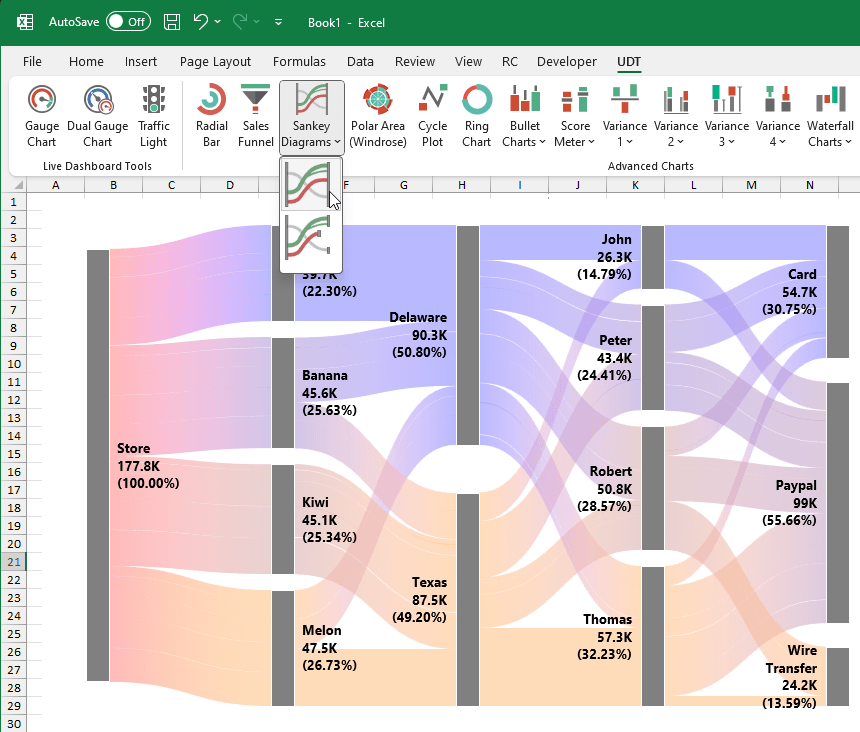
Splitter Add-in (Free)
If you want to split a Worksheet into multiple Worksheets based on a selected column, this small utility is yours!
Org Chart Creator (Free Add-in)
Organizational Chart Builder creates great organizational charts using raw data. If you are in HR, it is a must-have plugin! Place your raw data and create a structure with a single click.
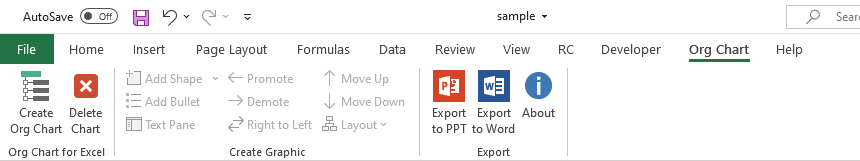
Free Gauge Chart Add-in
Here is our latest free add-in for dashboards!
Additional resources: