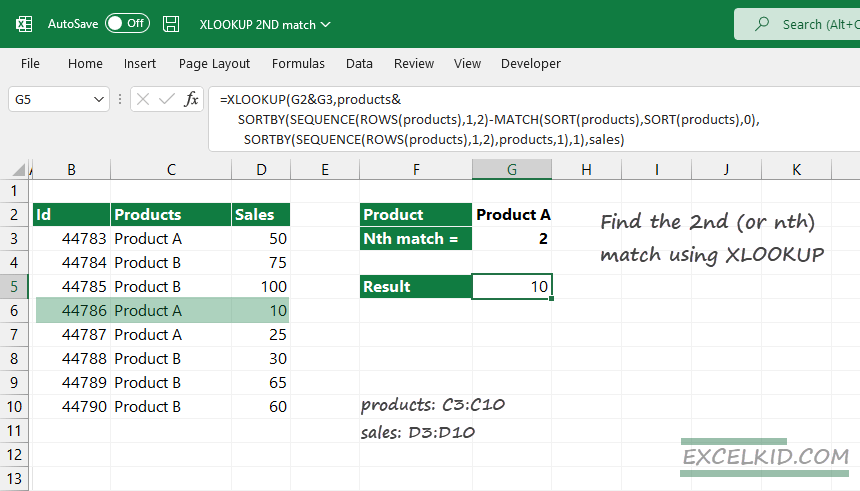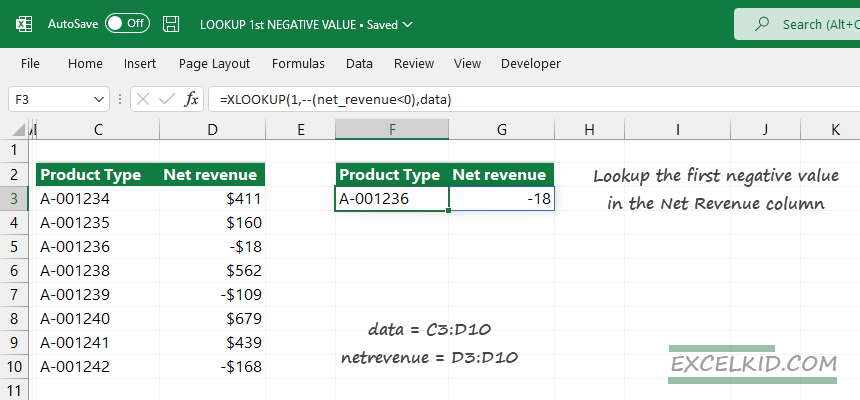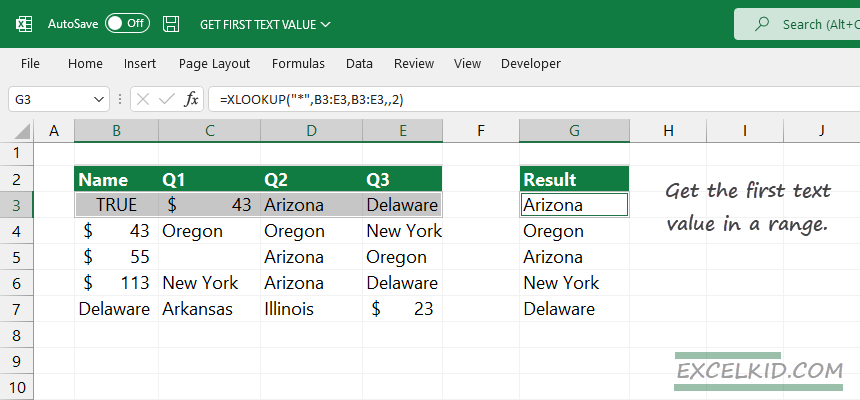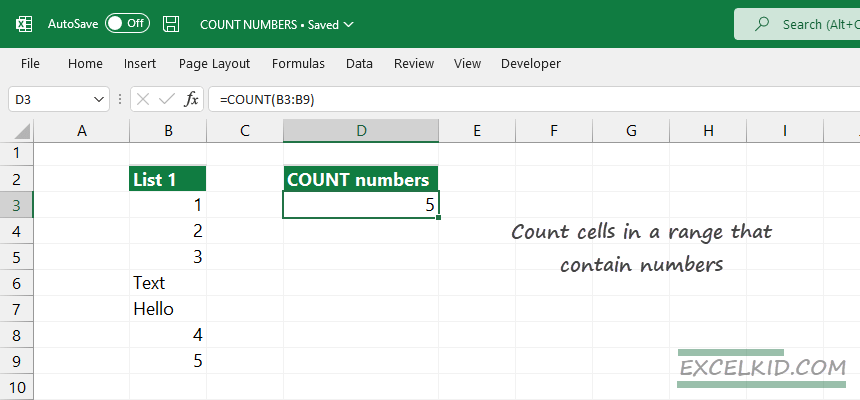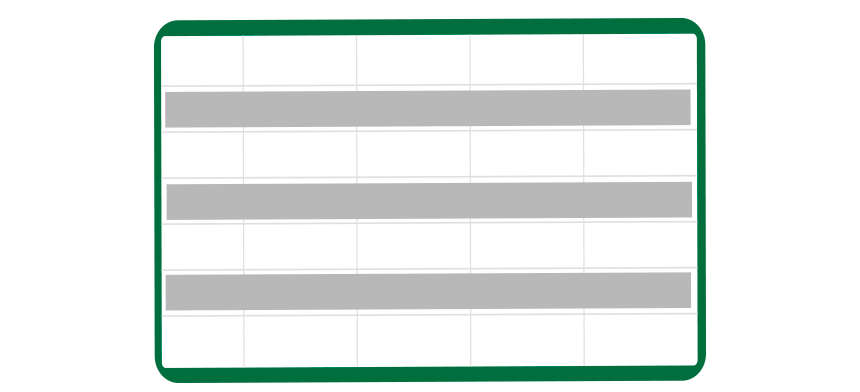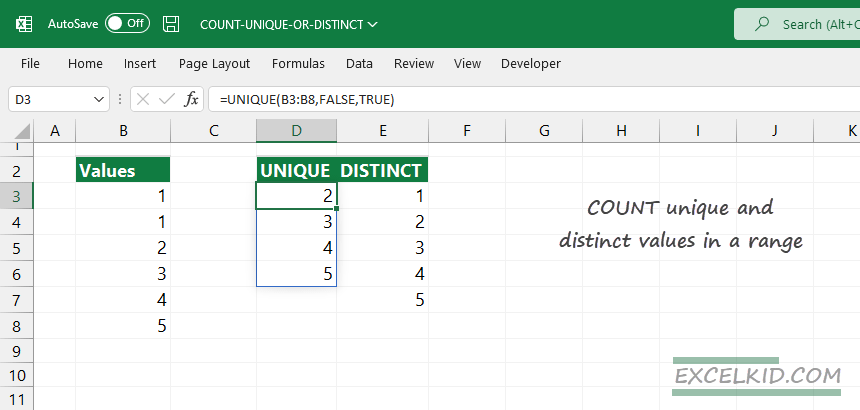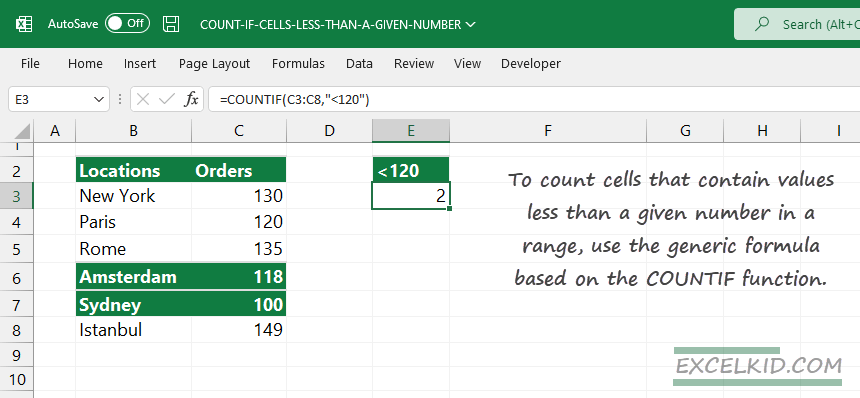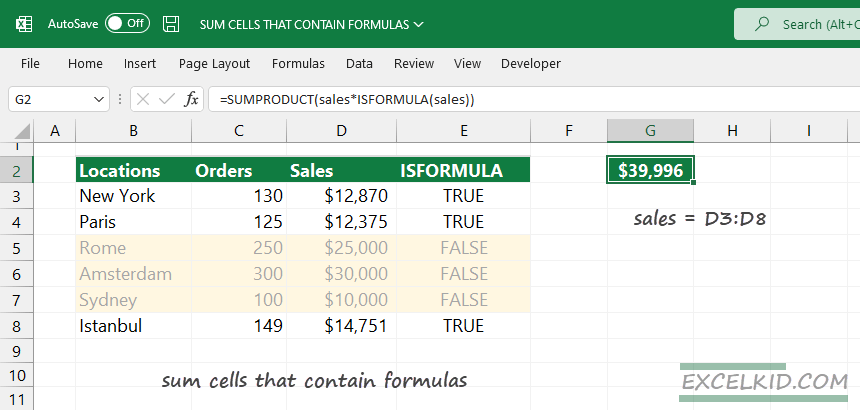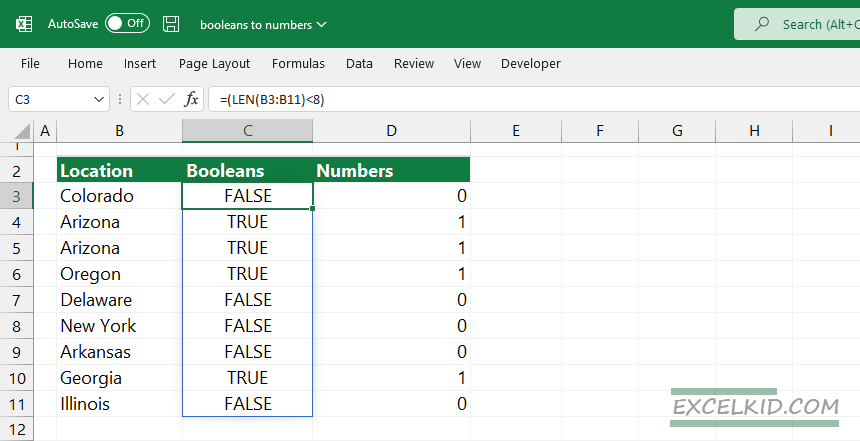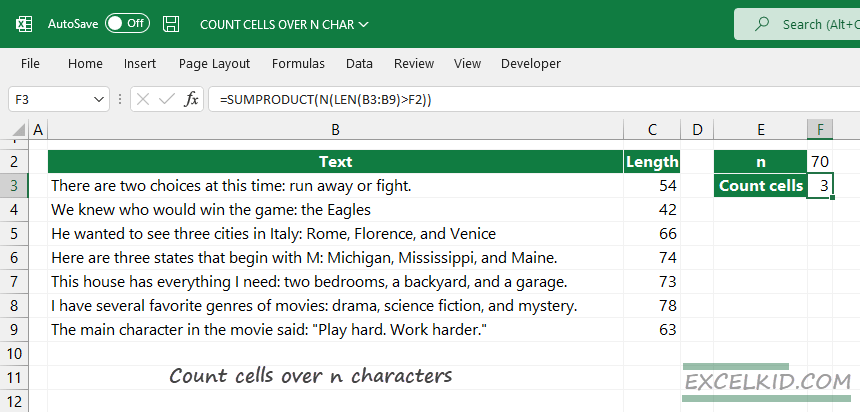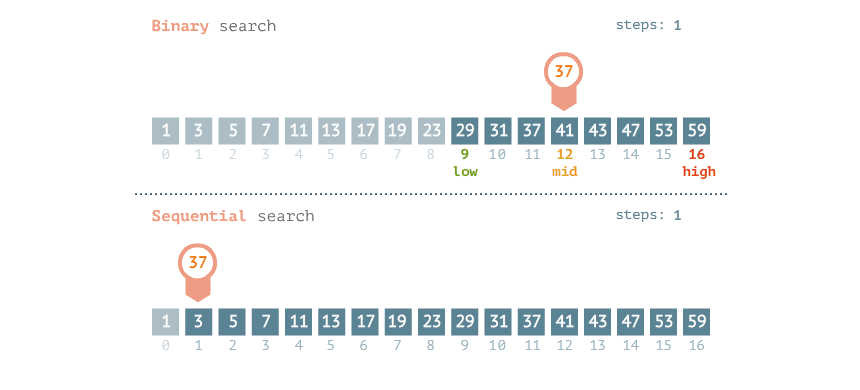Find the 2nd match using XLOOKUP
This guide will explain how to find the 2nd match or the nth occurrence in an array using the XLOOKUP function. There is a common problem with all lookup functions in Excel: how to skip the exact match and get the 2nd, 3rd, or nth match. We will use the XLOOKUP function in the example … Read more