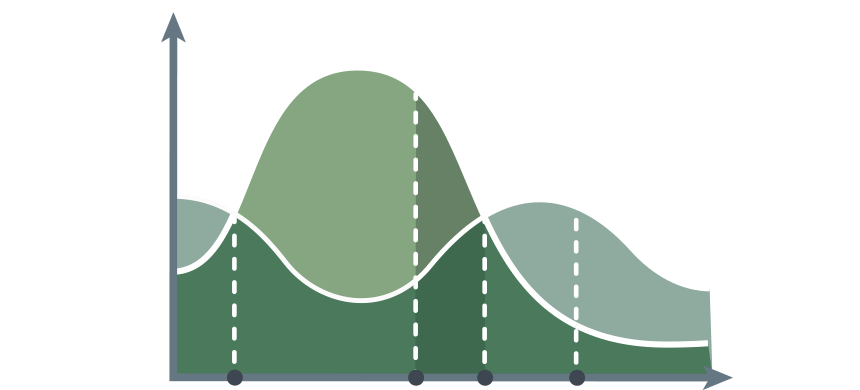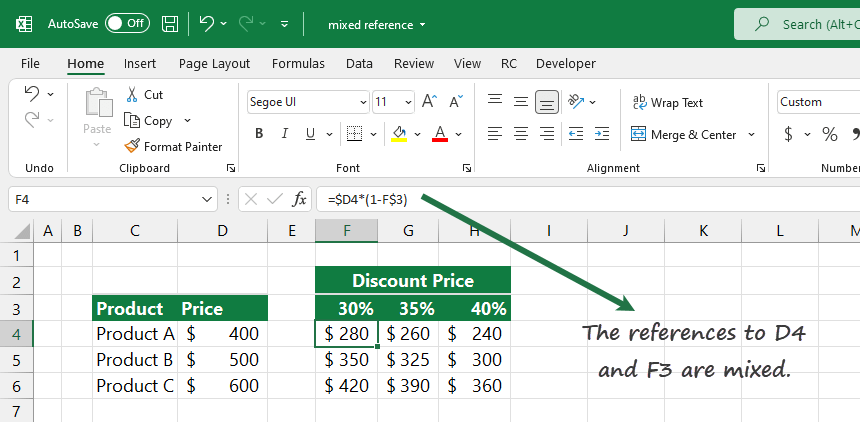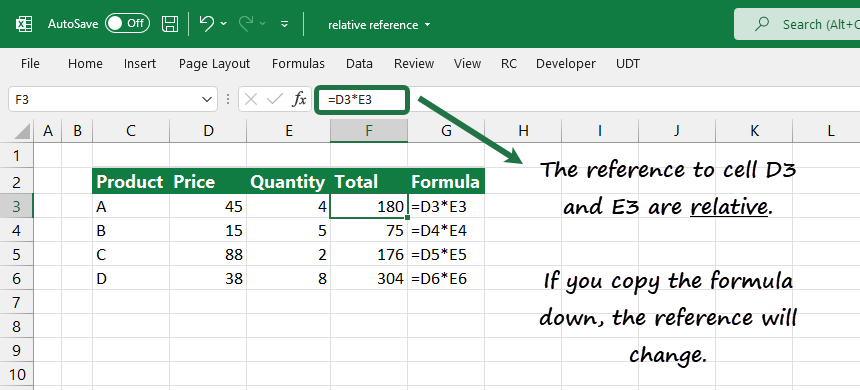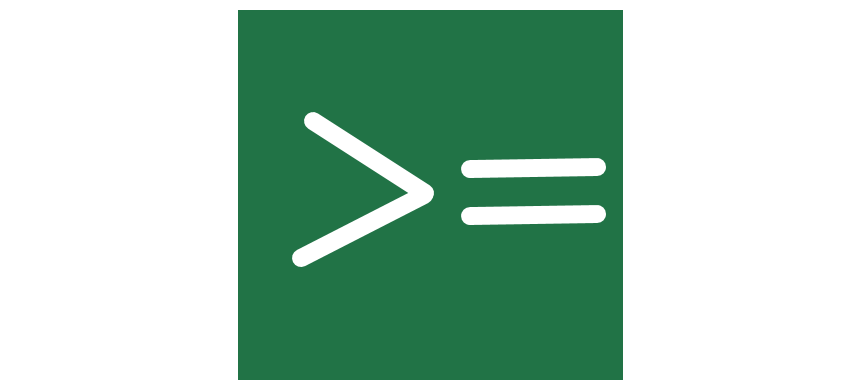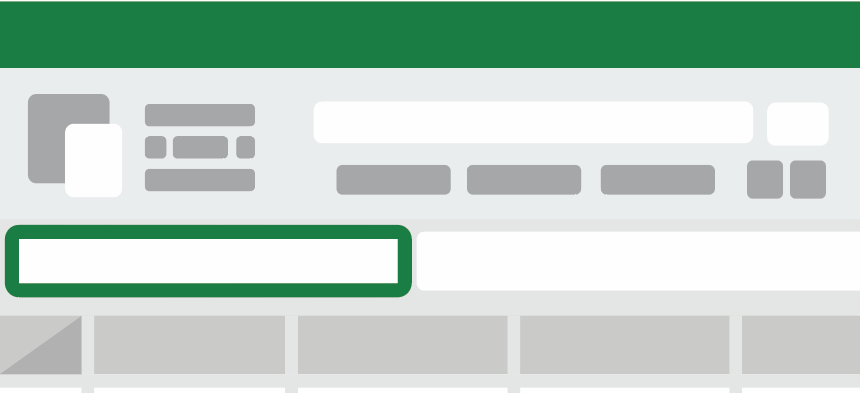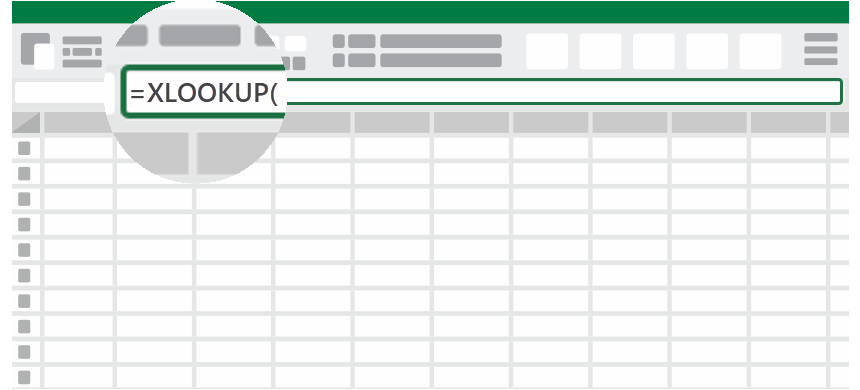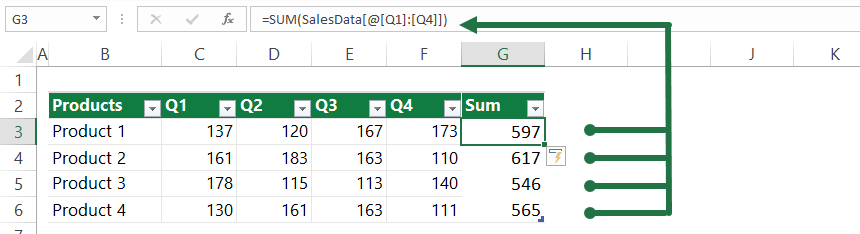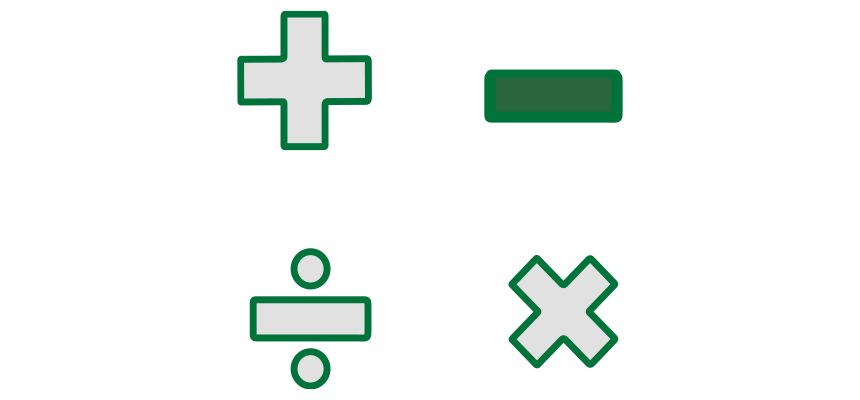How to calculate probability in Excel
Learn how to calculate probability in Excel using the PROB function with or without the upper limit. Table of contents: What is probability Probability measures how likely an event is to occur or how likely a proposition is true. The higher the likelihood of an event, the more likely it is that the event will … Read more