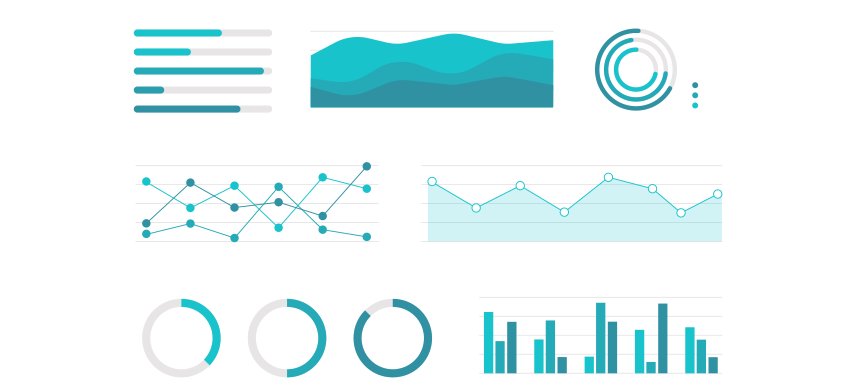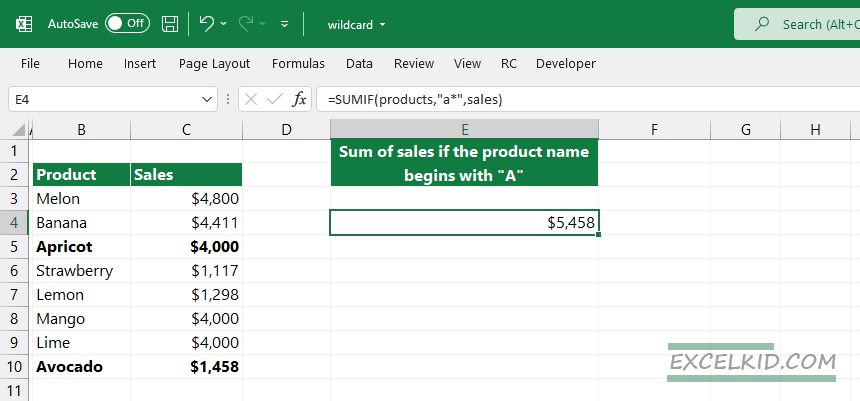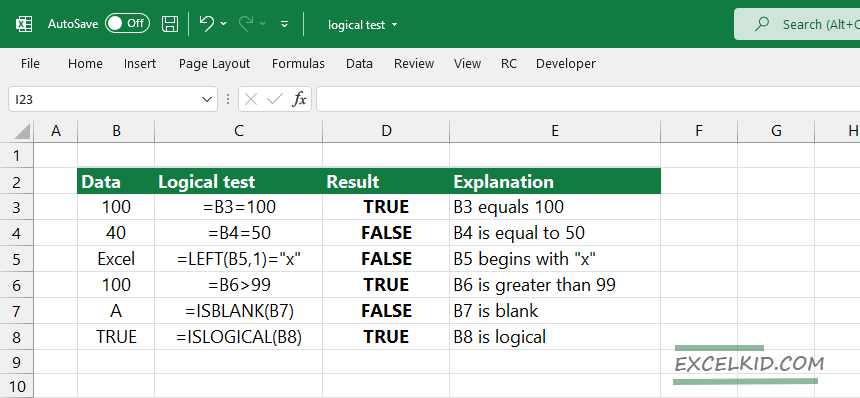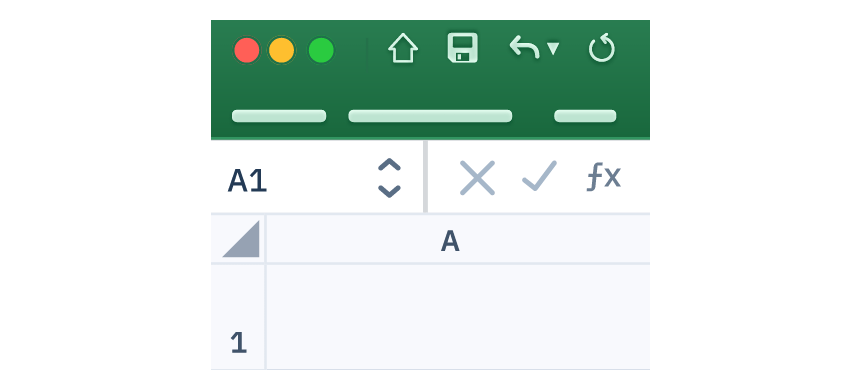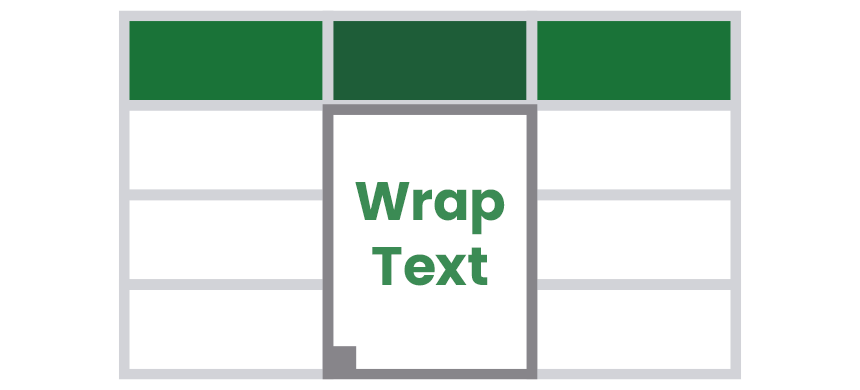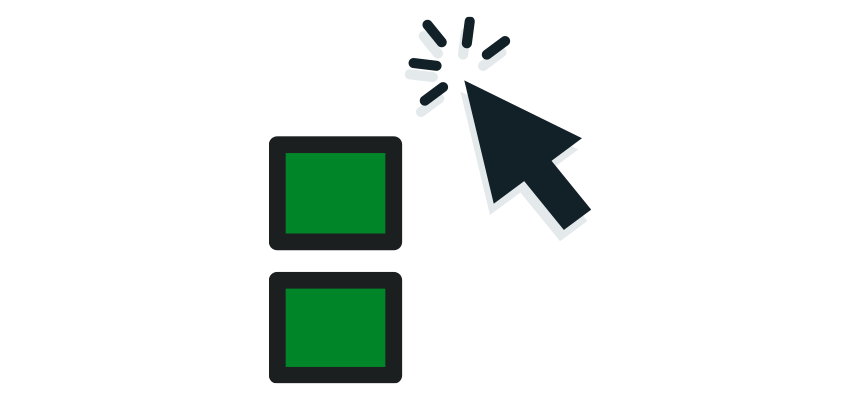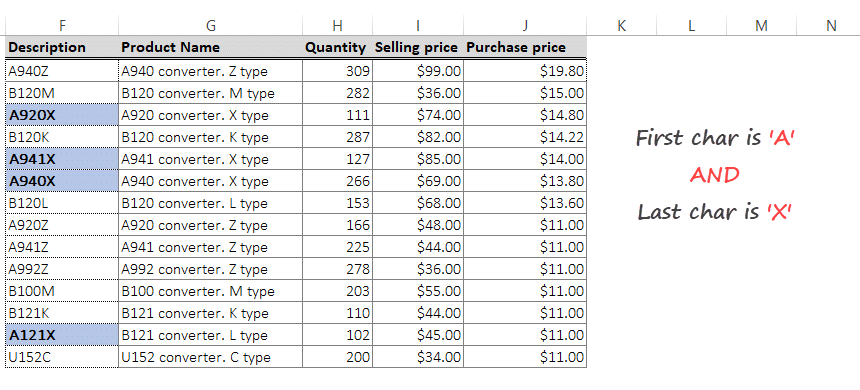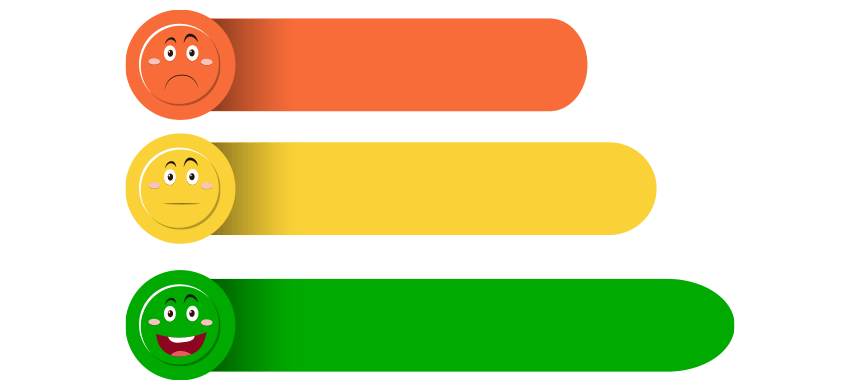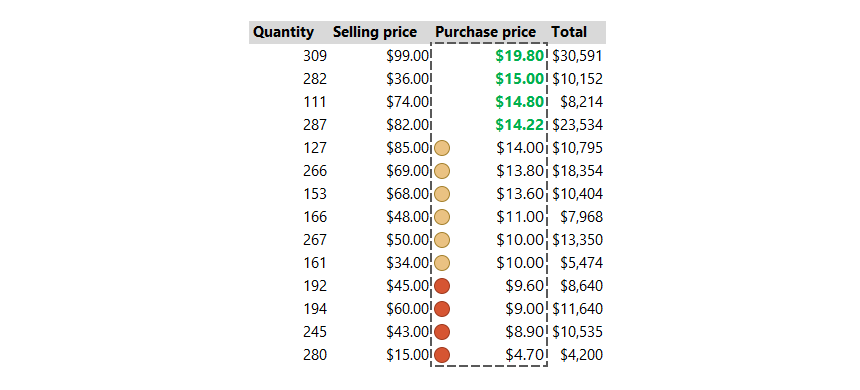Color combinations for Dashboards
As developers, it’s a challenge to pick the right color combinations for Dashboards. This guide shows the best color schemes and palettes. Before we dive deep into the sea of dashboards, let’s wait a minute! A carefully picked color combination provides a clean look and makes your key performance indicators easily readable. Because every developer … Read more