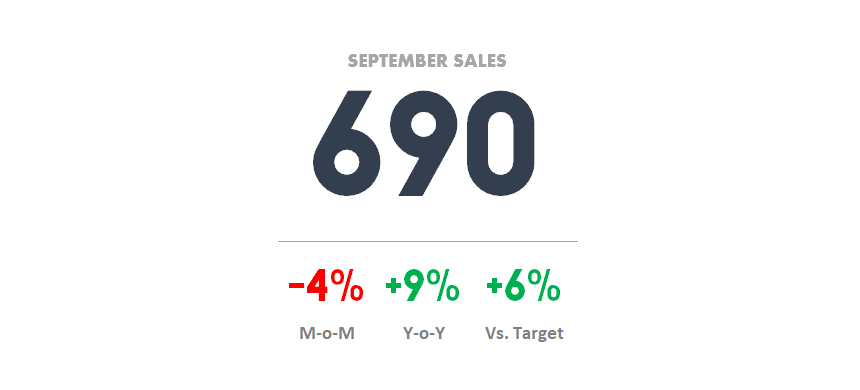Key Performance Indicators
In this article, you will learn about key performance indicators. Is it easy to create a KPI? From the technological view, yes. Before we dive deep, just a few words about creating a useful KPI. Remember that context is key if you work in analytics and your job involves KPI reporting or dashboard design. When … Read more