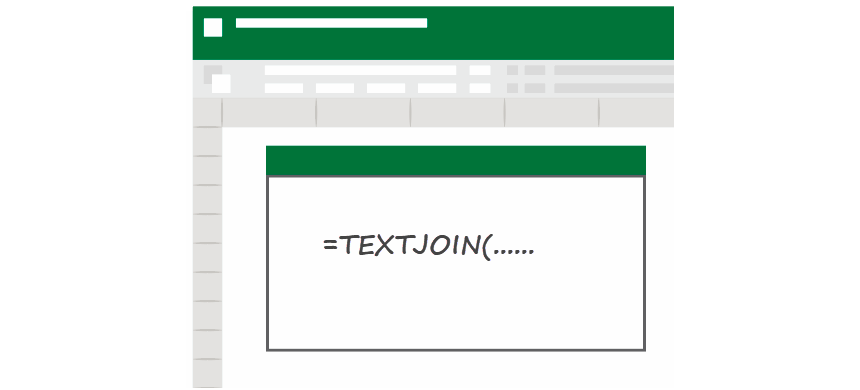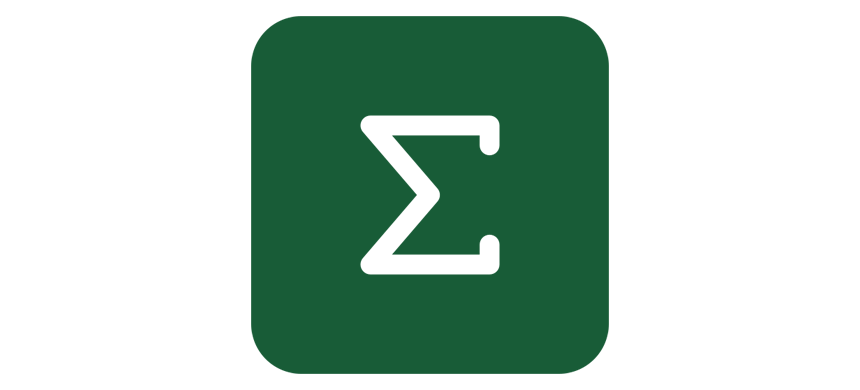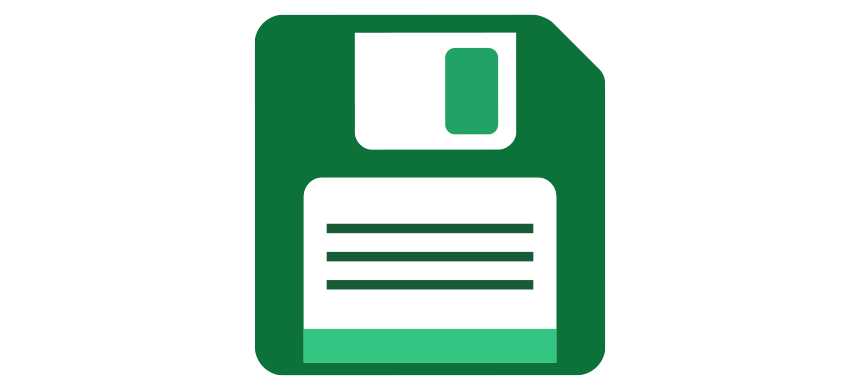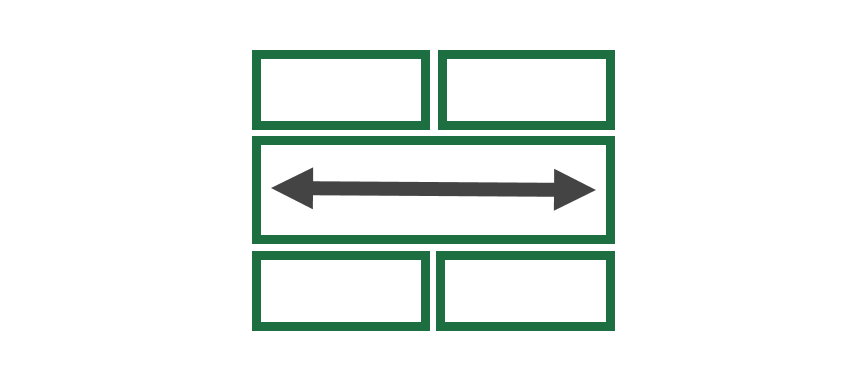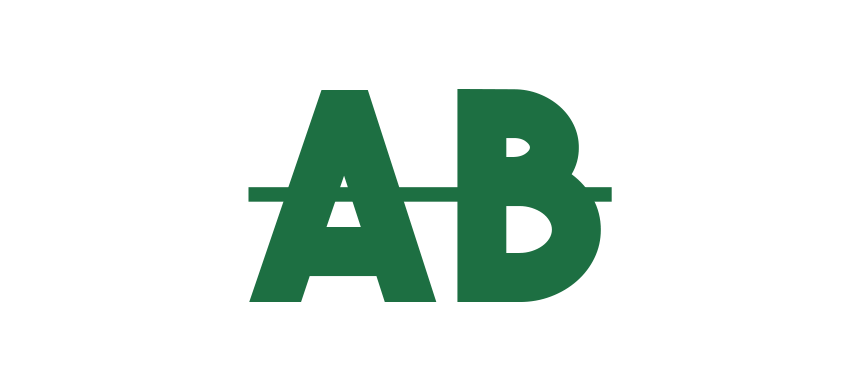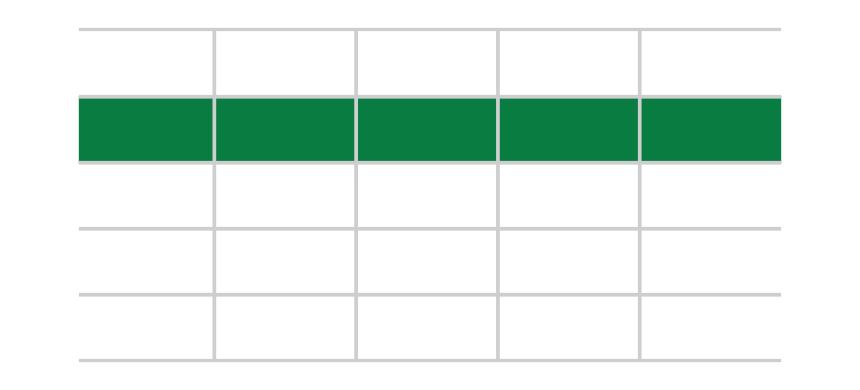Excel Cut Shortcut
Use the Excel Ctrl + X cut shortcut to move the selected content, formatting styles, and formulas, or use the same shortcut on Mac. Once your data is in the clipboard, use the paste values shortcut or the paste special command. Windows Shortcut Mac Shortcut How the cut function work The most important thing is … Read more