The Excel format painter shortcut key is helpful when you want to copy the cell format quickly but don’t want to use the ribbon icon.
The format painter key sequence is:
Windows shortcut
Mac shortcut
Not available
There is no format painter shortcut for Mac Excel. The workaround for Mac: First, create a macro to paste formatting. Next, assign a keyboard shortcut to the macro. From now on, you can use the format painter shortcut without any trouble.
How to use the Format Painter Shortcut key in Excel
- Select the source cell from which the format is to be copied.
- Press the Alt, H, F, P key sequence
- The Format Painter icon will appear
- Select the target cell(s) and copy the format by clicking the mouse.
That’s all!
Here is an example:
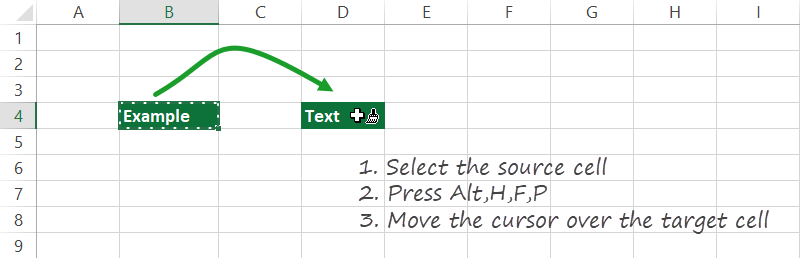
You can also reach the format painter command using the Home Tab, Clipboard Group.
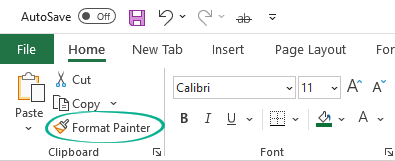
Shortcut for older Excel versions
If you are working with an older version of Microsoft Excel, use the steps below:
- Select the source cell and press Ctrl + C
- Select the target cell(s) where you want to paste the format.
- Press the Alt, E, S, T key sequence, and press Enter.
Recommended articles:
