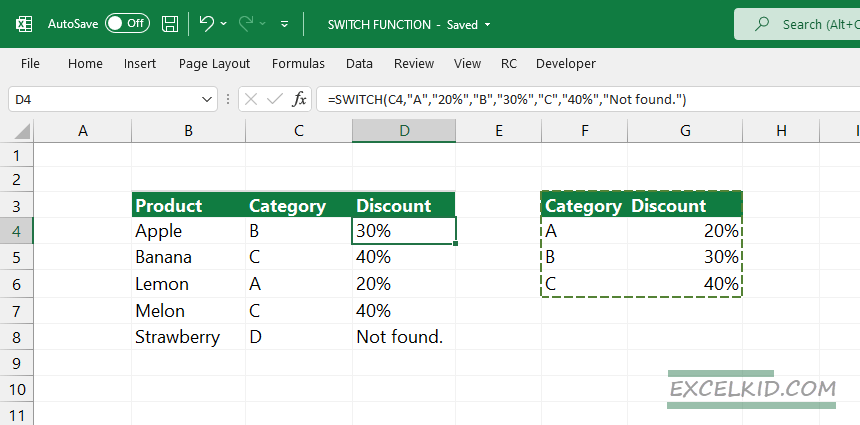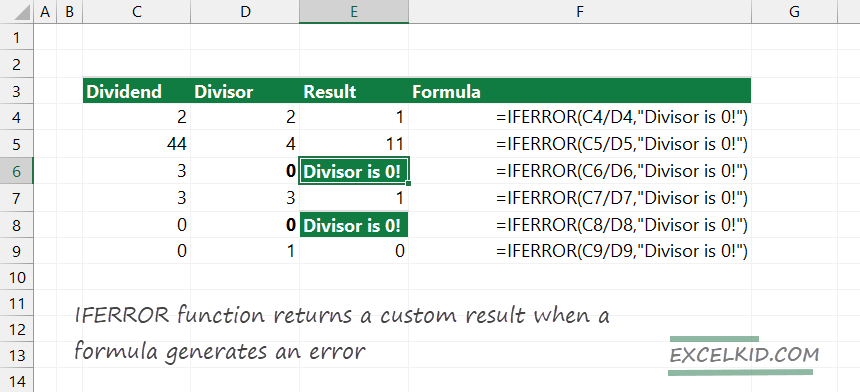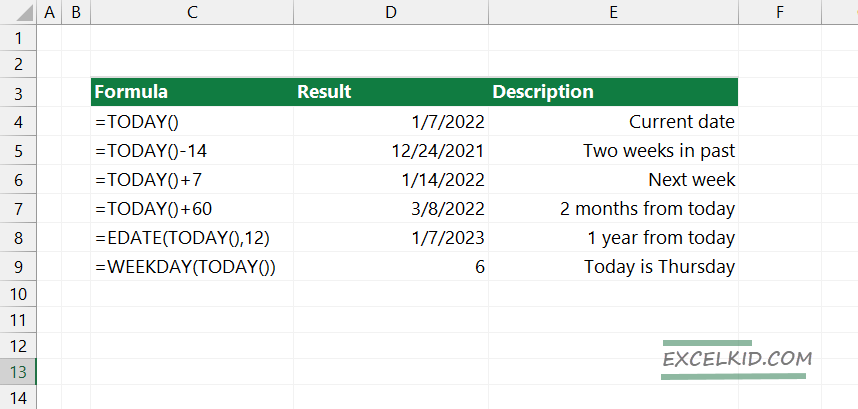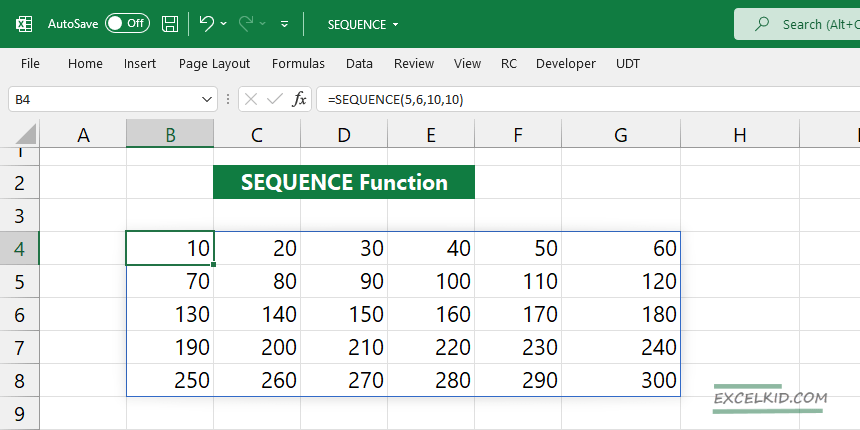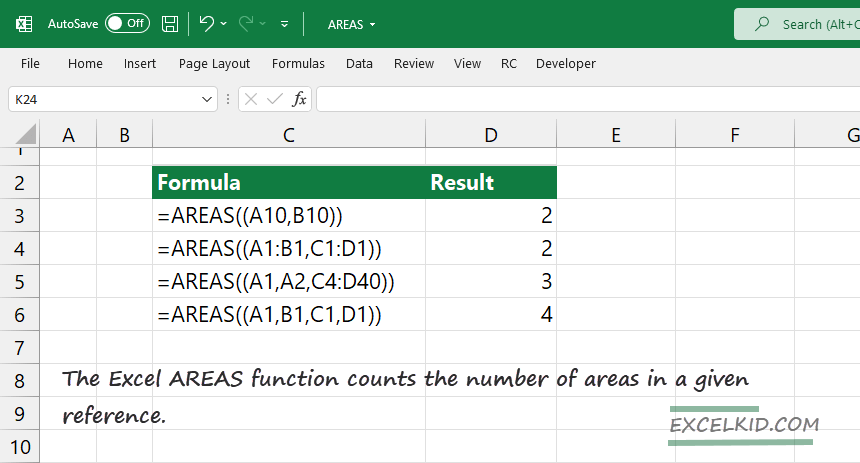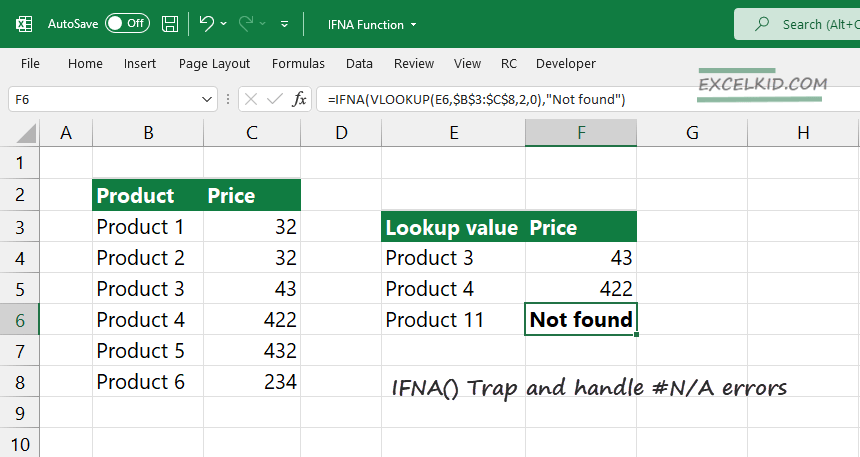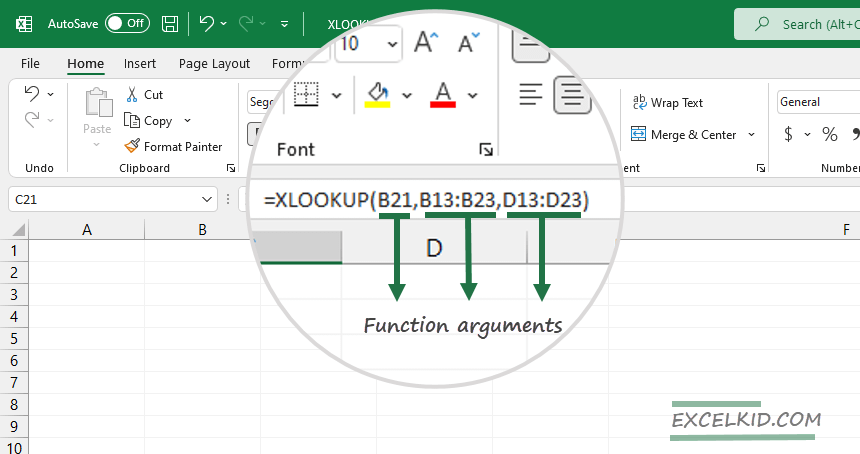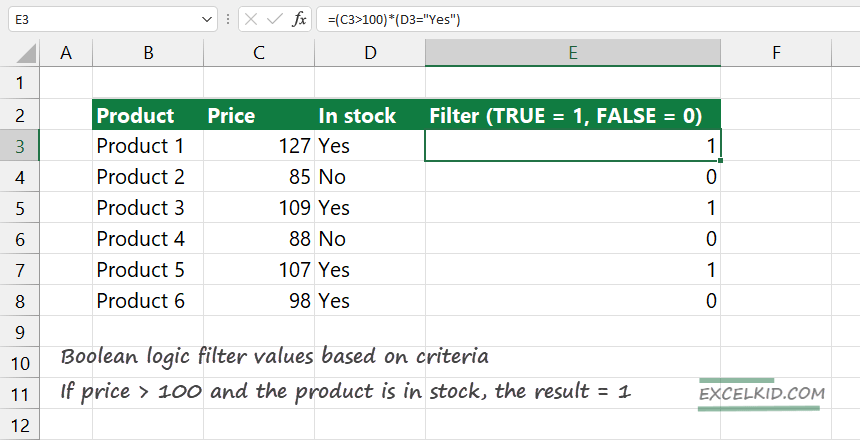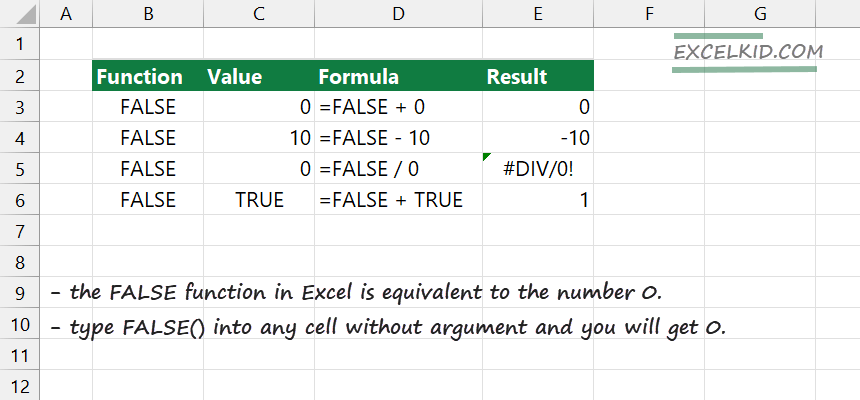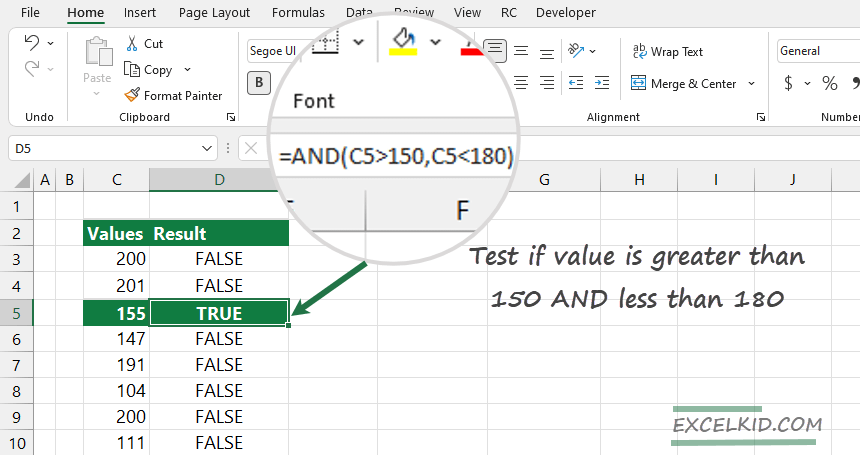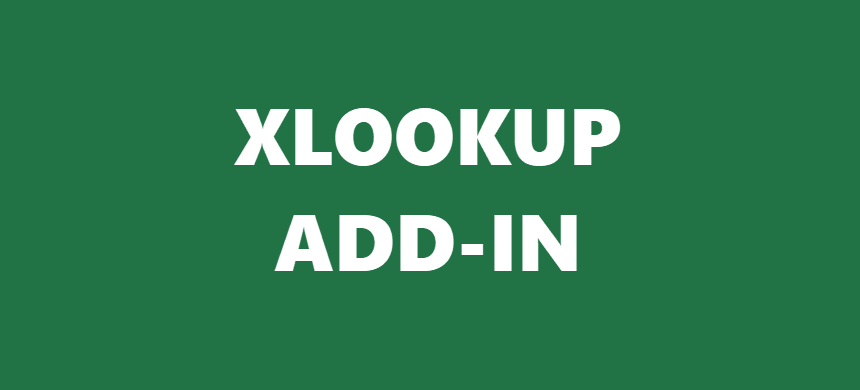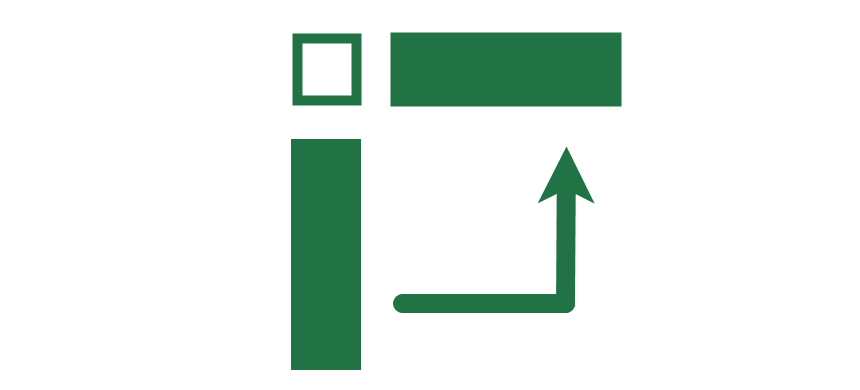SWITCH Function
The Excel SWITCH function evaluates an expression against a list of values and returns a result corresponding to the first matching value. If there is no match, SWITCH returns an optional, user-defined value. Syntax, Arguments, return value The SWITCH function matches multiple values, returns the first match, and appears in Excel 2019. Syntax: =SWITCH (expression, … Read more