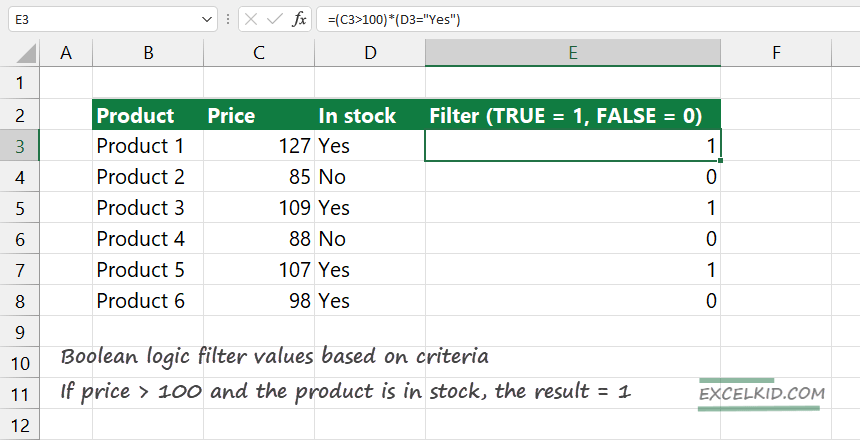Based on the Boolean logic in Excel, all mathematical expressions will be simplified to 0 (FALSE) or 1 (TRUE) values.
For the sake of simplicity, let us see an example of how to convert a math operation, TRUE and FALSE values into 1’s and 0’s. There are only two types of output: 0 or 1.
Boolean logic example
In the following example, you want to filter products using the criteria below:
The expression is TRUE if the price in cell C3 is greater than 100 and it is in stock:
=(C3>100) * (D3=”Yes”)
Boolean logic reduces the formula to =TRUE * TRUE
Finally, Excel converts the result to =1*1 =1
Using boolean expressions, you can simplify formulas.
The formula above is equivalent to:
=IF(AND(C3>100, D3=”stock”),1,0)
Additional resources: