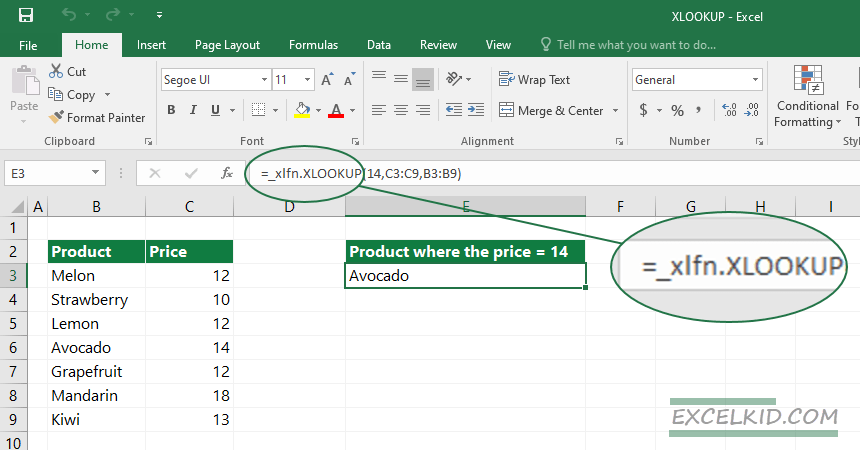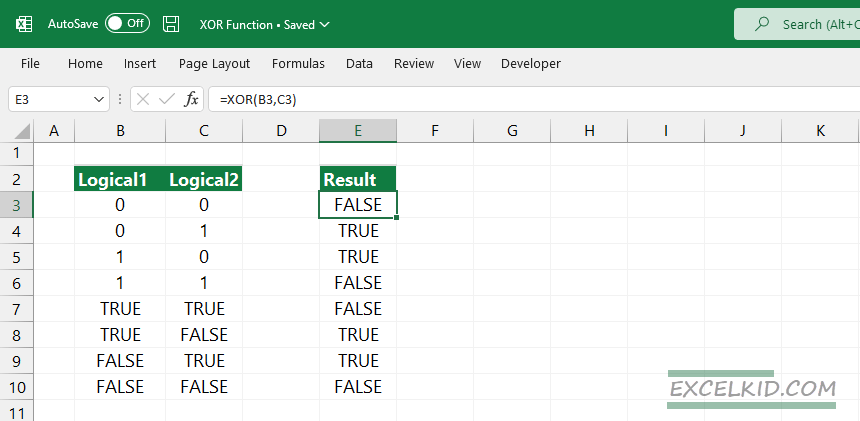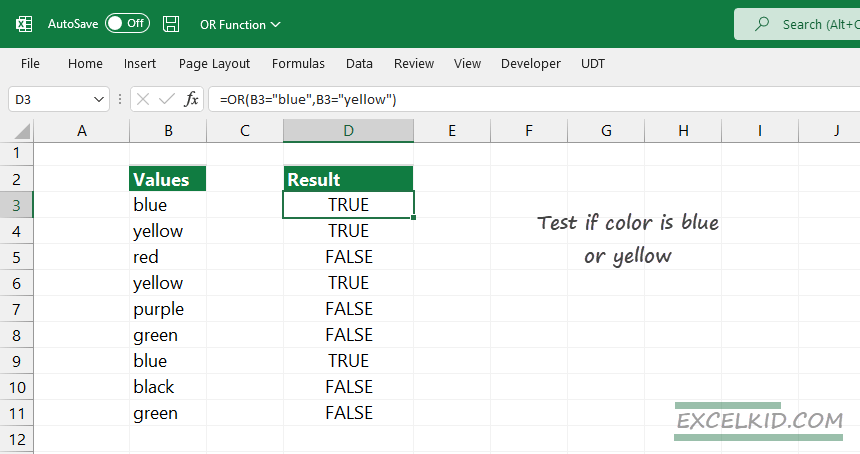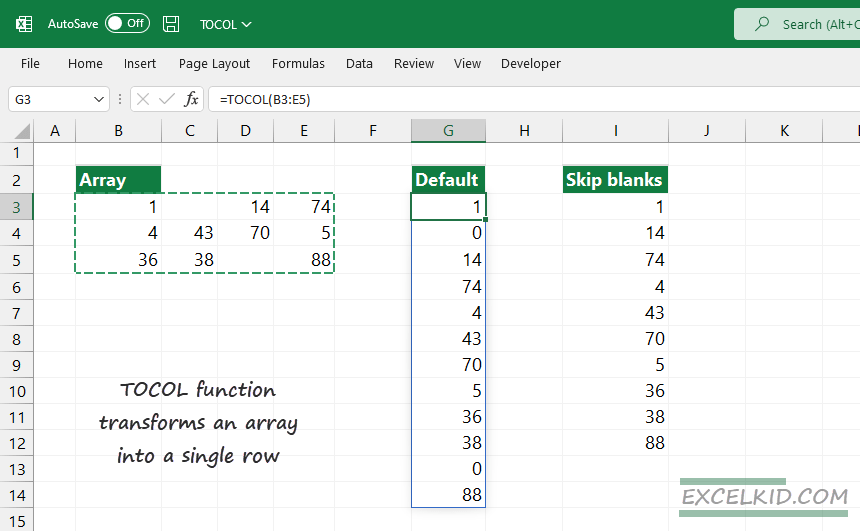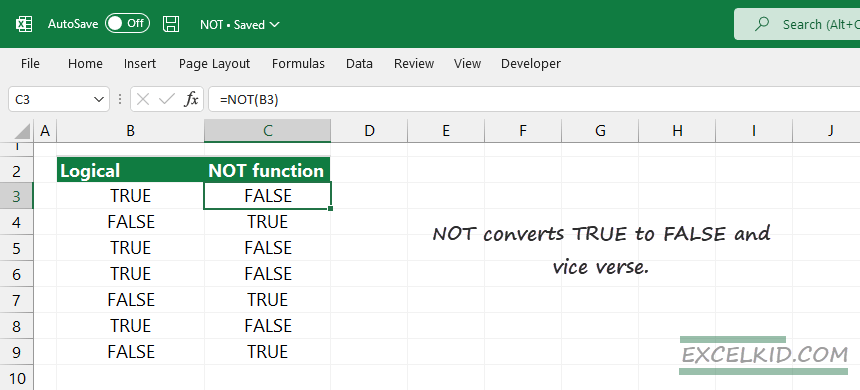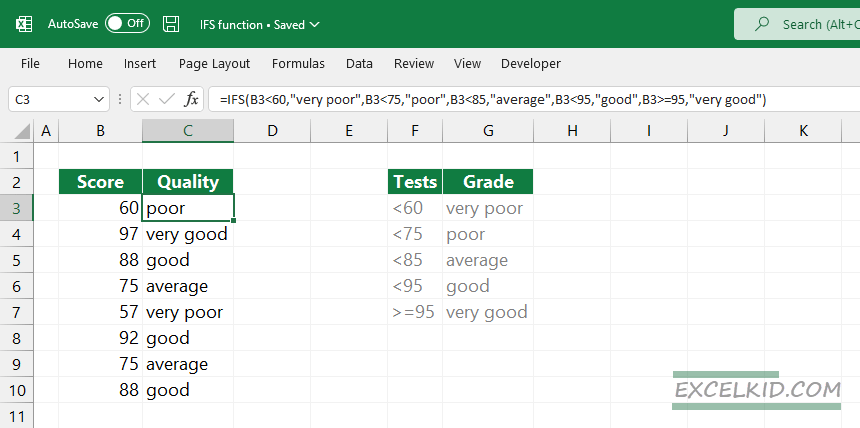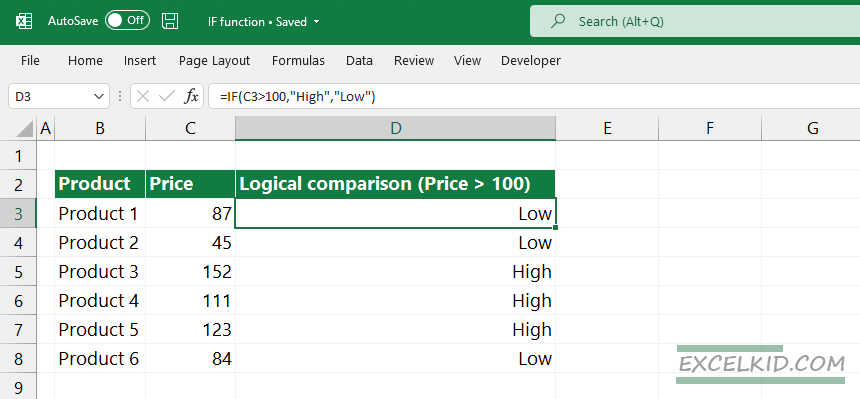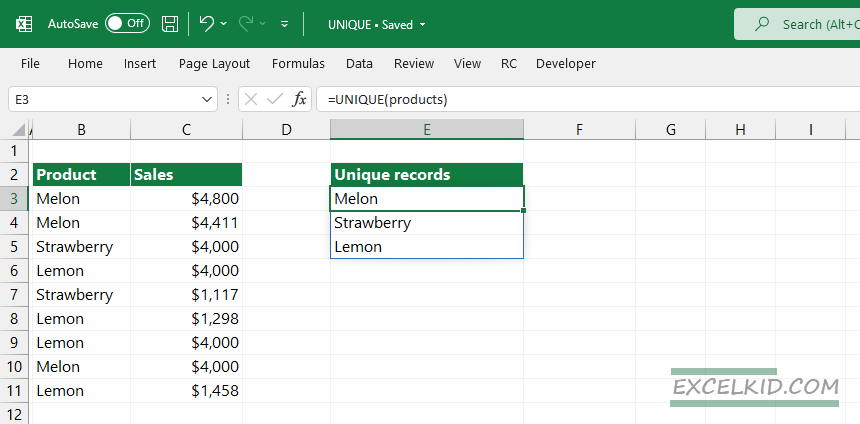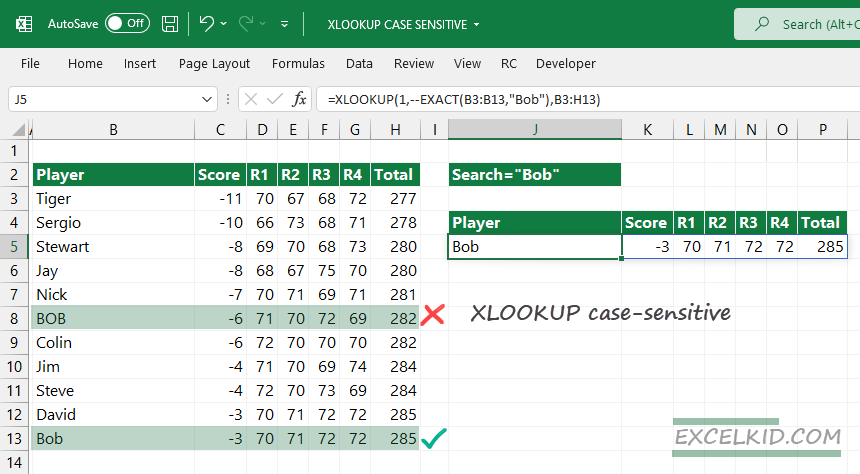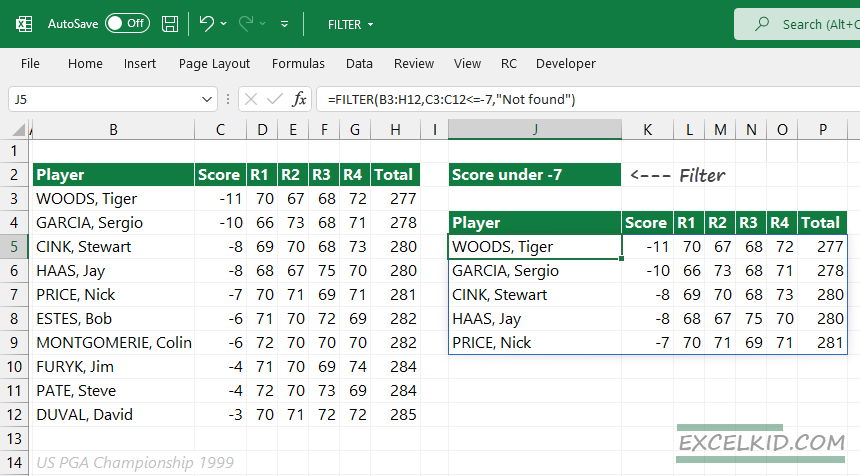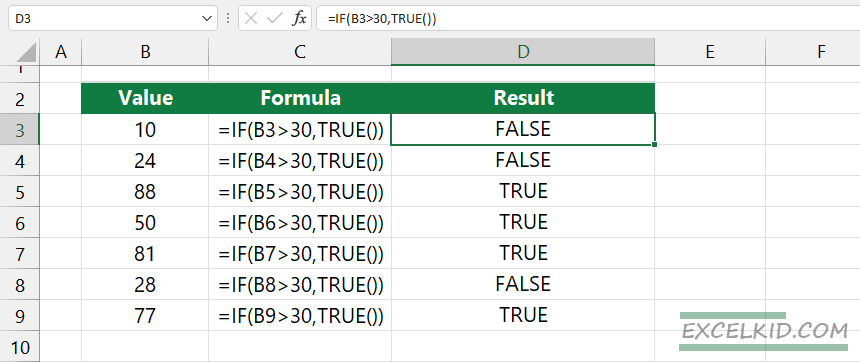XLFN
The XLFN prefix in Excel formulas indicates that the current Microsoft Excel version does not support the given function. If you open a workbook that you created an earlier Excel version, some formulas may show an _xlfn prefix at the starting position of the function. The prefix is an alert, and Excel will indicate that … Read more