The repeat last action shortcut in Excel will repeat the previous command when it is available. Read more about the trick through examples!
The repeat last action shortcut is:
- F4 on Excel for Windows
- ⌘ + Y on Excel for Mac
Windows
Mac
If you prefer to use the mouse, click Repeat on the Quick Access Toolbar. In the next section, you will learn how to do that.
How do you check the repeat last action availability?
First, add the Repeat command to the Quick Access Toolbar. You can perform various tasks in Microsoft Excel. If you want to know whether the repeat last action command is available, check the QAT icon status.
The repeat icon is inactive in the picture below, so you can not repeat the last action. In this case, you can not apply the shortcuts mentioned above.
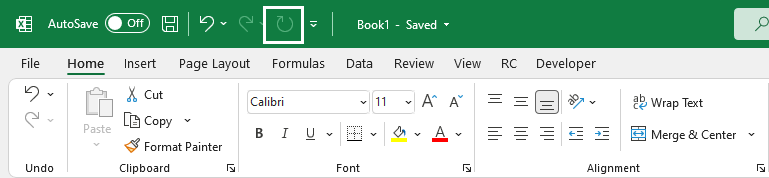
Let us see another example to demonstrate the differences between active and inactive statuses. In this picture, Excel highlights the repeat icon so that you can redo the last used command in the active Workbook.
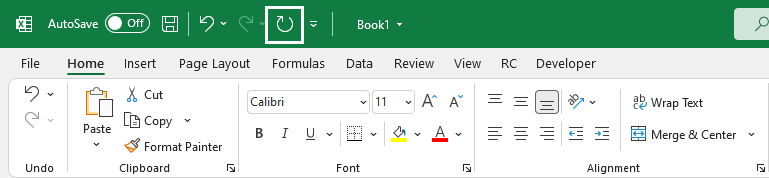
Tip: if the F4 shortcut doesn’t seem to work, you may need to press the Function-lock key or Fn Key, then press F4.
Additional resources:
